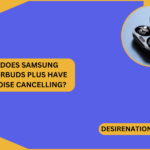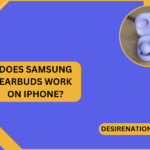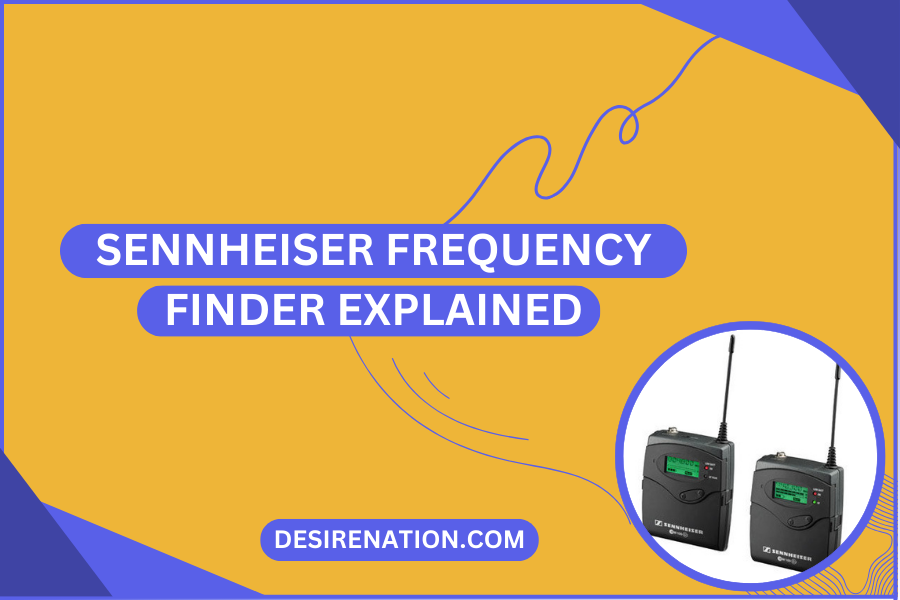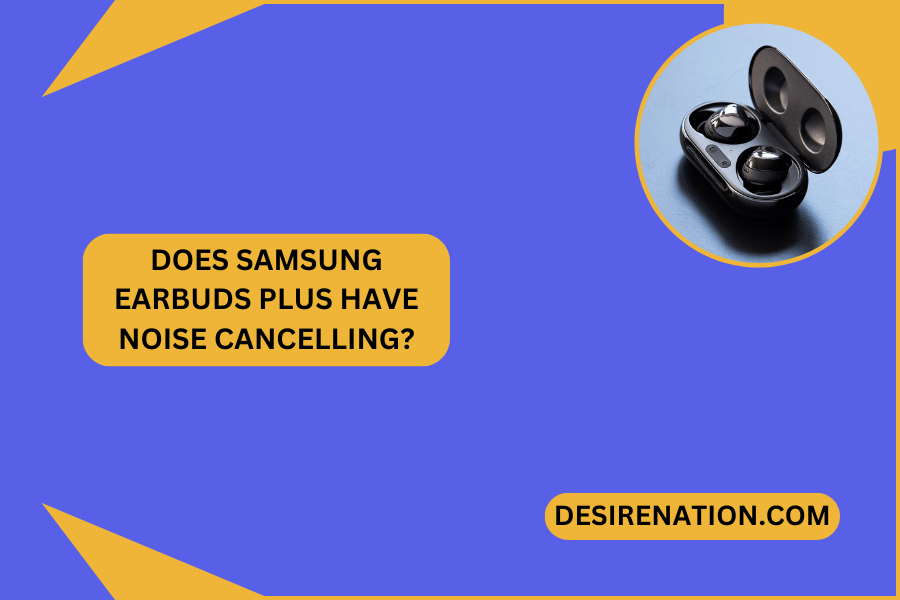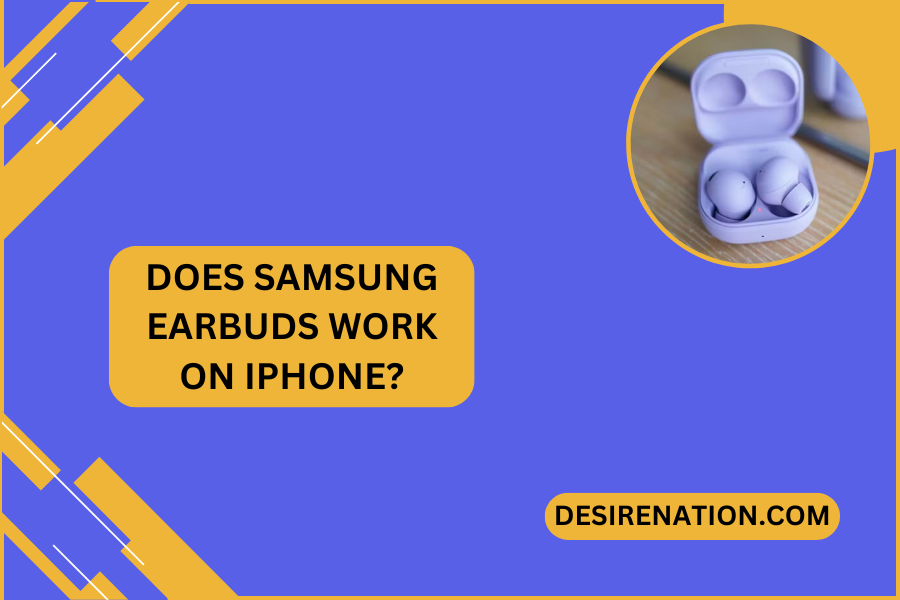Sennheiser, a name synonymous with innovation in audio technology, has introduced a game-changing tool for audio professionals and enthusiasts – the Sennheiser Frequency Finder. This tool plays a pivotal role in ensuring optimal wireless performance, especially in scenarios where interference and frequency management are critical. In this article, we will delve into the significance of the Sennheiser Frequency Finder, its features, applications, and how it empowers users to navigate the complexities of wireless frequency coordination.
Understanding the Sennheiser Frequency Finder:
The Sennheiser Frequency Finder is a web-based tool designed to assist users in finding suitable and interference-free frequencies for their wireless audio devices. It addresses the challenges posed by crowded radio frequency (RF) environments, common in live events, broadcast productions, and other professional audio settings. By providing real-time information about available frequencies, the Frequency Finder empowers users to make informed decisions for optimal audio performance.
Key Features:
-
User-Friendly Interface:
- The Frequency Finder boasts an intuitive interface that allows users to quickly access and navigate the tool. The user-friendly design ensures that even those with limited technical expertise can benefit from its functionality.
-
Real-Time Frequency Data:
- One of the standout features of the Frequency Finder is its ability to provide real-time data on available frequencies. This ensures that users are working with the most up-to-date information, crucial for effective frequency coordination.
-
Customizable Parameters:
- Users can customize various parameters within the Frequency Finder to align with their specific requirements. This includes selecting the location of the event, the wireless system they are using, and other relevant factors that impact frequency availability.
-
Visual Frequency Display:
- The tool presents a visual representation of the frequency spectrum, indicating occupied and available frequencies. This visual aid simplifies the process of identifying clear channels for wireless audio systems.
Applications:
-
Live Events:
- In live event settings, such as concerts or conferences, where multiple wireless devices are in use, the Frequency Finder helps audio engineers and technicians coordinate frequencies to prevent interference and ensure a seamless audio experience.
-
Broadcast Productions:
- Broadcast environments demand reliable wireless audio, and the Frequency Finder proves invaluable in planning and executing broadcasts without signal disruptions caused by RF interference.
-
Theater Productions:
- Theatrical productions often involve intricate audio setups. The Frequency Finder aids in configuring wireless microphones, in-ear monitors, and other audio devices to deliver optimal performance without interference.
How to Use the Sennheiser Frequency Finder:
-
Access the Tool:
- Visit the Sennheiser Frequency Finder website.
-
Set Location:
- Enter the location (city or coordinates) where the wireless setup will be used.
-
Choose Wireless System:
- Select the Sennheiser wireless system you are using.
-
View Results:
- The tool will display a visual representation of available frequencies based on your location and system, allowing you to make informed decisions.
Conclusion:
The Sennheiser Frequency Finder stands as a testament to Sennheiser’s commitment to providing cutting-edge solutions for audio professionals. By simplifying the complex task of frequency coordination in challenging RF environments, this tool empowers users to deliver uncompromised audio quality in diverse settings. Whether you’re orchestrating a live concert, managing a broadcast production, or coordinating audio for a theatrical performance, the Sennheiser Frequency Finder is a valuable ally in achieving pristine wireless audio.
You Might Also Like These:
Sennheiser GSP 370 For Xbox Series X
How to Install and Set Up the 3DM1 Adaptor
Sennheiser HD 569 Frequency Response