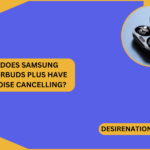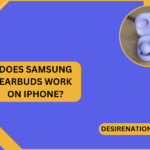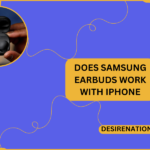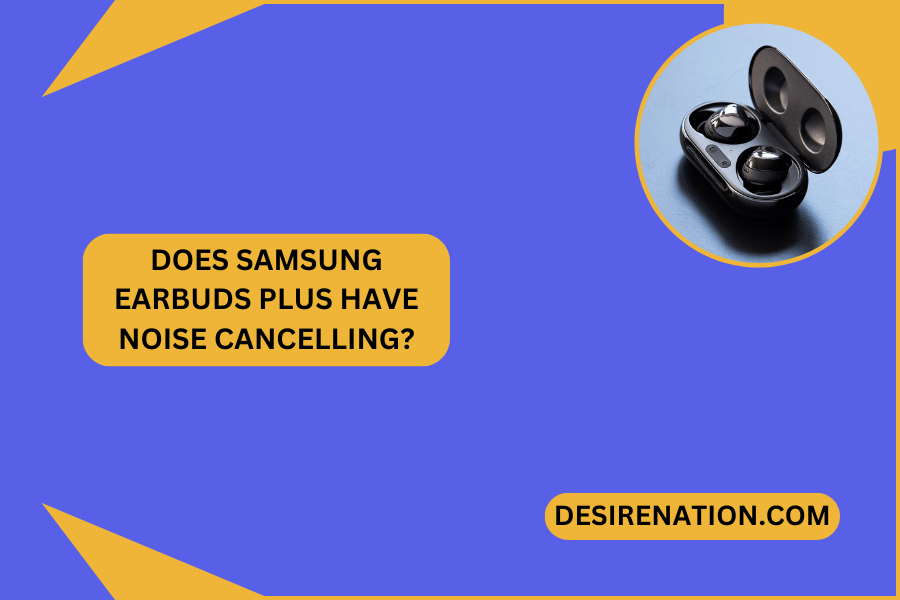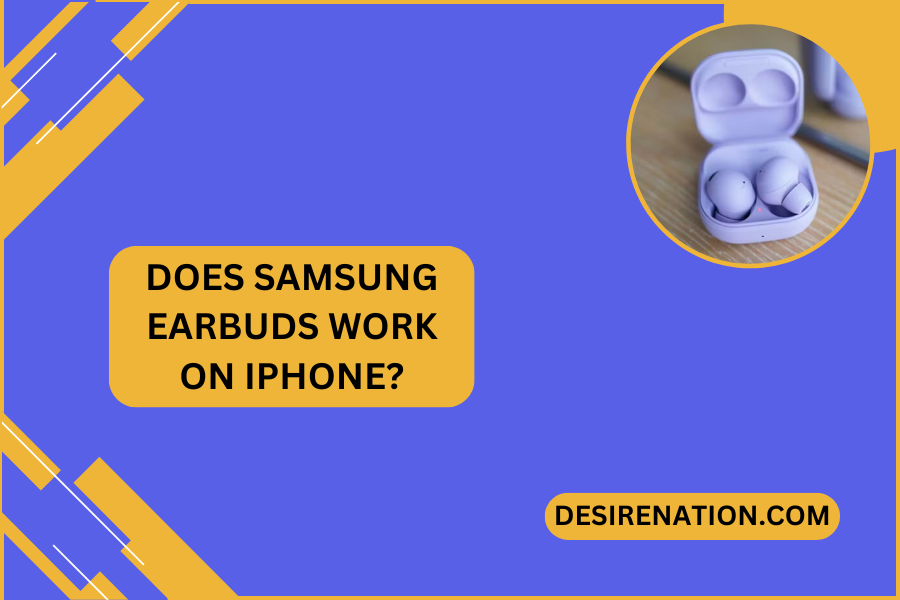If you’re someone who loves to stay on the cutting edge of technology, chances are you’ve come across the dilemma of mixing and matching devices from different brands. One common question that arises in this scenario is whether Samsung Earbuds can work seamlessly with Apple products. In this blog post, we’ll delve into the intricacies of device compatibility and explore whether Samsung Earbuds can play nicely with Apple devices like the iPhone.
Understanding the Landscape of Device Compatibility
In the ever-evolving world of technology, the ability of devices from differing manufacturers to communicate and work together has become a cornerstone of user convenience and efficiency. The landscape of device compatibility is marked by a complex network of protocols, standards, and ecosystems designed to bridge the gap between competing brands. As consumers, our experience is shaped by how well these technologies coexist. The seamless integration of gadgets from different realms can elevate our tech experience, while compatibility issues can lead to a maze of workarounds and compromises. Navigating this landscape requires a blend of curiosity and pragmatism, urging us to look beyond brand loyalty and towards a more interconnected digital life. Understanding this ecosystem is not just about making our devices work together; it’s about crafting a more unified and effortless technological experience that stands up to the demands of our daily lives.
Pairing Samsung Earbuds with an iPhone – A Step-by-Step Guide
Navigating the task of pairing Samsung Earbuds with an iPhone doesn’t have to be a daunting endeavor. Start by ensuring your Earbuds are in pairing mode, which is usually activated by placing them inside their case and holding down on the touchpad until you see a blinking light indicating they’re ready to connect. On your iPhone, venture into the Settings app and select ‘Bluetooth.’ Your Samsung Earbuds should appear under the list of available devices; a simple tap on their name will initiate the pairing process. Keep an eye on your iPhone’s screen for any prompts that may require your attention to complete the connection. This streamlined process is your gateway to enjoying the auditory experience provided by Samsung Earbuds, bridging the gap between Samsung’s innovation and Apple’s ecosystem.
The User Experience: What to Expect
Embarking on the journey of pairing Samsung Earbuds with an iPhone leads to a realm where expectations must be cautiously curated. The fusion of these two technological marvels from different ecosystems introduces a unique auditory adventure, albeit with some navigational cues to heed. Functionality that thrives within the native Samsung environment may exhibit variations in performance or accessibility when synced to an iPhone. For instance, specific gesture controls and customization options accessible via the Galaxy Wearable app may not translate with identical functionality. Such nuances underline the importance of approaching this cross-brand utilization with an open mind and flexibility. Engaging with your favorite tracks, podcasts, or calls through Samsung Earbuds connected to an iPhone still promises a quality audio experience, though the journey to this auditory pleasure might demand a slight adaptation to interface differences. The anticipation of these adjustments prepares one for a harmonious blend of Samsung innovation with Apple sophistication.
Features and Limitations: Navigating the Nuances
Diving into the realm of using Samsung Earbuds with an iPhone illuminates a path of both potential and constraint. While the essence of Samsung’s design brings forth an array of features aimed to enrich your auditory landscape, it’s pivotal to recognize the adaptations required when interfacing with Apple’s ecosystem. Gesture controls, the heart of Samsung’s user interface, may translate differently or require alternate approaches to achieve similar outcomes on an iPhone. This scenario doesn’t detract from the quality of sound or the primary functions of making calls and enjoying music but rather invites a mindset of exploration and adaptation. The nuances of this cross-brand experience underscore the importance of understanding the capabilities at your disposal and the willingness to navigate the subtleties that emerge. It’s a journey through technological diversity, embracing the strengths of each brand while acknowledging the adjustments needed for harmonious functionality.
Interoperability Woes: Common Issues and Solutions
Venturing into the realm of using Samsung Earbuds with an iPhone can, at times, introduce a set of interoperability challenges that test our adaptability and technical acumen. These challenges often manifest as sporadic connectivity issues or unexpected variances in audio quality, both of which can temper the seamless experience we aspire to. Navigating these woes requires a proactive approach, wherein one familiarizes themselves with common troubleshooting techniques such as resetting the earbuds, ensuring the latest firmware updates, or adjusting the Bluetooth settings on the iPhone to foster a more stable connection. It’s a journey marked by learning and adjustment, aimed at mitigating the friction points that can emerge when marrying devices from these two distinct ecosystems. While these steps may initially seem daunting, they pave the way for a smoother interaction between your Samsung Earbuds and iPhone, ultimately enhancing your auditory experience without diminishing the essence of what makes each brand unique.
Interoperability with Apple Products
Interoperability between Samsung Earbuds and Apple products symbolizes a bridge between two technological giants, each with its own distinct ecosystem. While these earbuds are intuitively crafted for optimal performance with Samsung devices, their functionality extends to Apple products, offering a broader horizon for users to explore. This adaptability allows for a versatile usage scenario, albeit with certain nuances to consider. Embracing the connectivity with Apple means appreciating the core capabilities of the earbuds while being mindful of the subtle differences that may arise. It’s an exploration of how two different technological philosophies can converge, providing a unique user experience that leverages the strengths of both platforms. This interoperability is not just about connection; it’s about expanding the possibilities of how we interact with our devices in a multi-brand digital environment.
Comparing Samsung Earbuds to Apple’s AirPods
Embarking on a comparison between Samsung Earbuds and Apple’s AirPods unveils a tableau of contrasting designs, features, and ecosystems. Each set of earbuds brings to the forefront their distinct philosophies on sound quality, user interface, and integration within their respective ecosystems. Samsung Earbuds are celebrated for their customization options and sound adaptability, offering an immersive experience tailored to the listener’s preferences. On the flip side, AirPods stand out with their seamless integration into the Apple ecosystem, providing an unmatched user-friendly experience for those deeply embedded in Apple’s world. This juxtaposition highlights the importance of aligning your choice with your lifestyle and tech preferences, suggesting that the optimal selection may vary significantly based on personal usage patterns and brand affinity.
Syncing and Updating Samsung Earbuds on iOS
Embarking on the task of syncing and updating Samsung Earbuds on an iOS device introduces a nuanced chapter in the cross-platform narrative. This procedure, while slightly divergent from the native Samsung experience, underscores the importance of ensuring your devices maintain the latest software enhancements for optimal performance. Initiating the process requires the Samsung Galaxy Buds app, available on the App Store, which becomes the conduit for both synchronization and firmware updates. Through this app, users can effortlessly pair their earbuds with their iPhone, mirroring the ease found within the Samsung ecosystem. The journey continues with updating the earbuds, an essential step that ensures your listening experience is enriched with the latest features and improvements. This proactive approach to maintaining your earbuds’ software on an iOS platform not only enhances functionality but also solidifies the bridge connecting these two distinguished technological realms.
Troubleshooting Connection Problems between Samsung Earbuds and Apple Devices
Navigating through connectivity issues between Samsung Earbuds and Apple devices demands a proactive stance, akin to untangling a complex web of digital threads. First, ensure your earbuds and iPhone are in close proximity to each other, minimizing potential interference from other Bluetooth devices. If challenges persist, delve into the settings on your iPhone, toggling Bluetooth off and on, as this simple act can sometimes re-establish a lost connection. Furthermore, consider removing the earbuds from the list of known devices and pairing them anew, as this can refresh the connection protocols and iron out any lingering anomalies. This approach doesn’t just aim to restore harmony between your devices but enhances your understanding of their interplay, equipping you with the knowledge to swiftly navigate any future disruptions in connectivity.
The Verdict: Is the Cross-Brand Experience Worth It?
Navigating the integration of Samsung Earbuds with an Apple device illustrates a journey of both adaptation and reward. This cross-brand exploration reveals a landscape where the barriers between differing technological ecosystems are not as insurmountable as they may seem. While challenges and limitations undoubtedly surface, the ability to use Samsung’s innovative earbuds with Apple’s iconic devices expands our auditory and functional horizons. The value of this experience hinges on personal willingness to embrace the nuances and slight adjustments required for these two tech philosophies to coalesce. For the tech enthusiast who delights in the blend of variety and versatility, the endeavor proves enriching, offering a fresh perspective on the possibilities within our interconnected digital world.