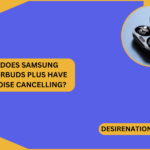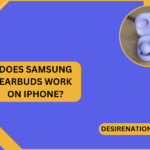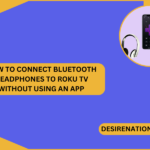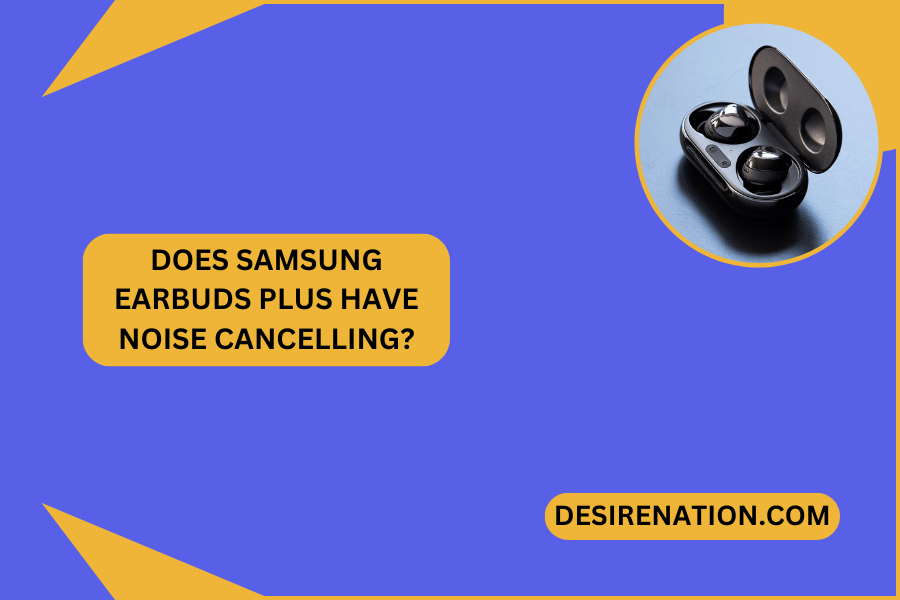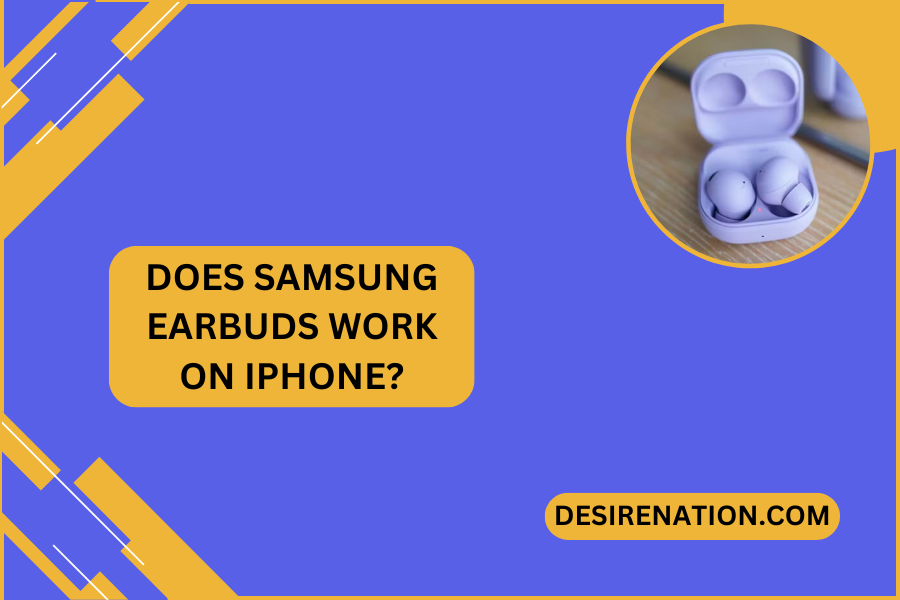A common issue faced by many smartphone, tablet, and laptop users is the accumulation of dust, lint, and debris in the headphone jack. This can lead to various problems such as poor audio quality, inconsistent connection, or even the inability to plug in headphones properly. Knowing how to clean a headphone jack is crucial for maintaining the functionality and longevity of your device. This article provides a step-by-step guide on safely and effectively cleaning a headphone jack.
Understanding the Importance of a Clean Headphone Jack
The headphone jack, though a small component, plays a vital role in your device’s audio output. Dust and lint from pockets, bags, or other sources can easily get trapped inside the jack. Over time, this buildup can interfere with the electrical connection between the headphones and the audio device, leading to audio issues.
Preparing to Clean the Headphone Jack
Before you begin, gather the necessary tools:
- A flashlight or good light source
- A toothpick or a small needle
- Cotton swabs (Q-tips)
- Rubbing alcohol (isopropyl alcohol)
- Compressed air (optional)
Ensure your device is powered off and unplugged from any power source before attempting to clean the headphone jack.
Step-by-Step Cleaning Guide
-
Inspect the Jack:
- Use a flashlight to look inside the headphone jack and assess the extent of the debris buildup.
-
Gentle Probing:
- Take a toothpick or a small needle. Gently insert it into the headphone jack and carefully scrape around the sides. Be cautious not to apply too much pressure, as this could damage the internal components.
- Occasionally pull the tool out to remove debris and check your progress.
-
Use Cotton Swabs:
- If there’s still debris left, take a cotton swab and lightly dampen it with rubbing alcohol. Make sure it’s not dripping wet.
- Gently insert the cotton swab into the jack and rotate it to collect any remaining dust or lint.
- Repeat with a dry cotton swab to remove any moisture or leftover debris.
-
Applying Compressed Air:
- If you have compressed air, it can be used to blow out debris gently. However, use it with caution. A short, light burst is usually sufficient. Avoid using too much force, which could push debris further in or damage internal components.
-
Final Check:
- Use the flashlight to ensure that the jack is clean and clear of debris.
- Test the headphone jack with your headphones to check if the issue has been resolved.
Do’s and Don’ts for Cleaning Headphone Jacks
- Do: Use gentle motions to avoid damaging the jack.
- Don’t: Insert sharp objects that can scrape off the delicate contacts inside the jack.
- Do: Use minimal alcohol, as excessive moisture can damage the device.
- Don’t: Blow into the jack with your mouth, as the moisture from your breath can cause harm.
Conclusion
A clean headphone jack is crucial for maintaining optimal audio quality and device functionality. By following these simple steps, you can ensure that your headphone jack remains free of debris. Regular cleaning, depending on the usage and exposure of your device, can prevent many common audio connectivity issues. Remember, gentle and careful cleaning is key to avoiding damage to your device. With a clean headphone jack, you can continue to enjoy uninterrupted, high-quality audio from your device.
You Might Also Like These:
How to Connect Bluetooth Headphones to PS4
How to Connect Bluetooth Headphones to Xbox One