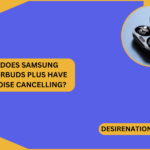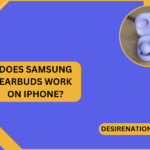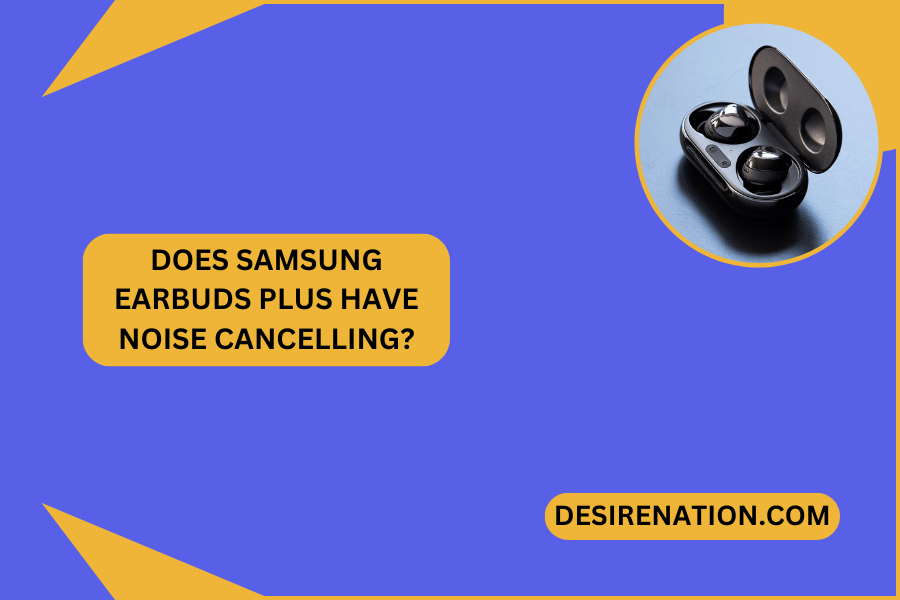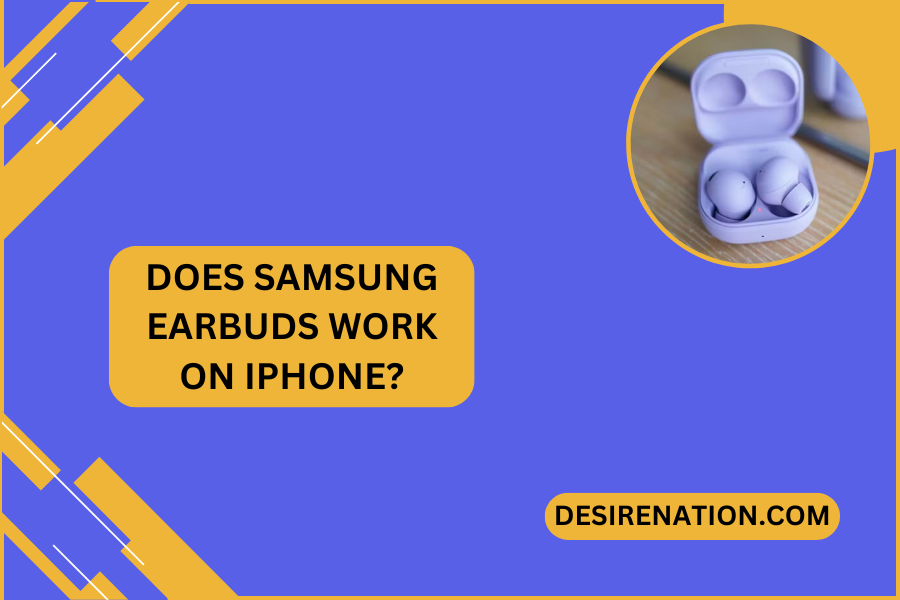In the realm of gaming, the monitor you choose plays a crucial role in shaping your overall experience. From the immersive landscapes of open-world adventures to the precision required in competitive multiplayer games, the size of your gaming monitor can significantly impact gameplay. In this guide, we unravel the mystery behind the best monitor size for gaming, helping you make an informed decision tailored to your gaming preferences.
Understanding Monitor Sizes: Inches Matter
When it comes to monitor sizes, the measurement is diagonal from corner to corner. Larger monitors offer a more expansive field of view, allowing you to fully immerse yourself in the gaming world. However, factors such as desk space, viewing distance, and personal preferences play a vital role in determining the ideal monitor size for you.
1. 24 Inches – Compact and Versatile
A 24-inch monitor strikes a balance between immersion and practicality. It’s a popular choice for gamers who have limited desk space or prefer a more compact setup. This size is particularly well-suited for competitive gaming, where a smaller screen allows for quicker eye movements and easier tracking of on-screen elements.
2. 27 Inches – A Sweet Spot for Many
The 27-inch monitor has become a sweet spot for many gamers, offering a larger display without overwhelming desk space. This size provides a more immersive gaming experience, making it suitable for a variety of genres, from fast-paced shooters to visually stunning single-player adventures. The increased screen real estate can enhance your overall gaming enjoyment.
3. 32 Inches and Beyond – Immersive Gaming Realms
For gamers who crave an immersive experience, larger monitors such as 32 inches or even 34 inches ultrawide can create a captivating gaming environment. These sizes are ideal for single-player games with expansive landscapes and intricate details. However, it’s crucial to consider the viewing distance, as being too close to a large screen can strain your eyes.
Factors to Consider for the Best Gaming Monitor Size:
- Desk Space: Assess the available space on your gaming desk. Ensure that the monitor size you choose fits comfortably without feeling cramped.
- Resolution: Higher resolutions, such as 1440p (2K) or 4K, can make larger monitors more enjoyable by offering sharper and more detailed visuals.
- Field of View: Consider the type of games you play. Competitive gamers might prefer smaller monitors for a wider field of view, while those who enjoy immersive single-player experiences may opt for larger screens.
- Viewing Distance: Larger monitors may require a slightly greater viewing distance to avoid discomfort. Adjust your setup accordingly to find the right balance.
Top Picks for Gaming Monitors in Different Sizes:
- 24 Inches: ASUS VG248QG
- Full HD resolution
- 165Hz refresh rate for smooth gameplay
- Adaptive Sync technology for tear-free visuals
- 27 Inches: Dell S2719DGF
- QHD (1440p) resolution
- 155Hz refresh rate
- AMD FreeSync for variable refresh rates
- 32 Inches: AOC CQ32G1
- QHD (1440p) resolution
- 144Hz refresh rate
- Curved display for enhanced immersion
- 34 Inches Ultrawide: LG 34GN850-B
- WQHD (3440 x 1440) resolution
- 160Hz refresh rate
- Nano IPS technology for vibrant colors
Conclusion: Finding Your Perfect Gaming Monitor Size
Ultimately, the best monitor size for gaming depends on your preferences, gaming style, and available space. Whether you opt for the compact and versatile 24-inch monitor, the balanced and popular 27-inch size, or the immersive realms of larger screens, make sure to consider factors such as resolution, viewing distance, and the types of games you enjoy. With the right monitor size, you can elevate your gaming experience and enjoy every moment in the virtual worlds you explore.
You Might Also Like These: