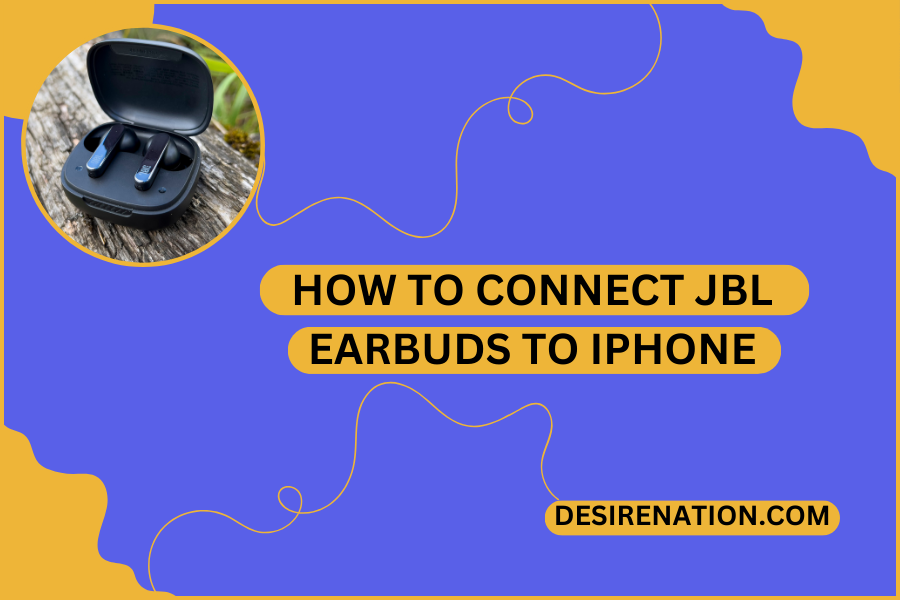JBL earbuds are known for their excellent sound quality and convenience. If you’ve recently purchased a pair of JBL earbuds and want to connect them to your iPhone for an immersive audio experience, you’re in the right place. In this step-by-step guide, we’ll walk you through the simple process of pairing your JBL earbuds with your iPhone.
Step 1: Prepare Your JBL Earbuds
Before you start the pairing process, ensure that your JBL earbuds are charged and ready for use. Most JBL earbuds come with a charging case, so make sure the earbuds are properly seated inside the case and that the case is sufficiently charged as well.
Step 2: Enable Bluetooth on Your iPhone
To connect your JBL earbuds to your iPhone, you’ll need to enable Bluetooth on your iPhone. Here’s how to do it:
- Open the “Settings” app on your iPhone.
- Scroll down and tap on “Bluetooth.”
- Toggle the switch at the top of the Bluetooth settings to turn it on. Your iPhone will start scanning for nearby Bluetooth devices.
Step 3: Put Your JBL Earbuds in Pairing Mode
Now, it’s time to put your JBL earbuds into pairing mode. The exact method may vary depending on the model of your earbuds, but the process is generally as follows:
- Take the JBL earbuds out of their charging case.
- Look for the earbuds’ physical buttons or touch-sensitive areas. These are usually located on the earbuds themselves.
- Press and hold the designated button or touch area for a few seconds until you see LED lights flashing, or you hear a pairing prompt. This indicates that your earbuds are now in pairing mode.
Step 4: Pair Your JBL Earbuds with Your iPhone
With your JBL earbuds in pairing mode, it’s time to connect them to your iPhone:
- On your iPhone’s Bluetooth settings screen, you should see a list of available devices. Look for your JBL earbuds in the list, which might be identified by their model name or a custom name you’ve set.
- Tap on the name of your JBL earbuds to initiate the pairing process.
- A pop-up window may appear on your iPhone asking for confirmation. Tap “Pair” to confirm the connection.
- Your iPhone will then establish a Bluetooth connection with your JBL earbuds. Once connected, you’ll see “Connected” next to your earbuds’ name in the Bluetooth settings.
Step 5: Test the Connection
To ensure that your JBL earbuds are properly connected to your iPhone, play some audio, such as music or a video, and listen through the earbuds. If you hear sound coming from them, congratulations – your JBL earbuds are successfully connected to your iPhone.
Conclusion
Pairing your JBL earbuds with your iPhone is a straightforward process that allows you to enjoy high-quality audio on the go. By following the steps outlined in this guide, you can quickly and easily connect your JBL earbuds to your iPhone and immerse yourself in your favorite music, podcasts, and calls. Enjoy your wireless listening experience!
You Might Also Like These:
JBL tune 130nc tws earbuds review