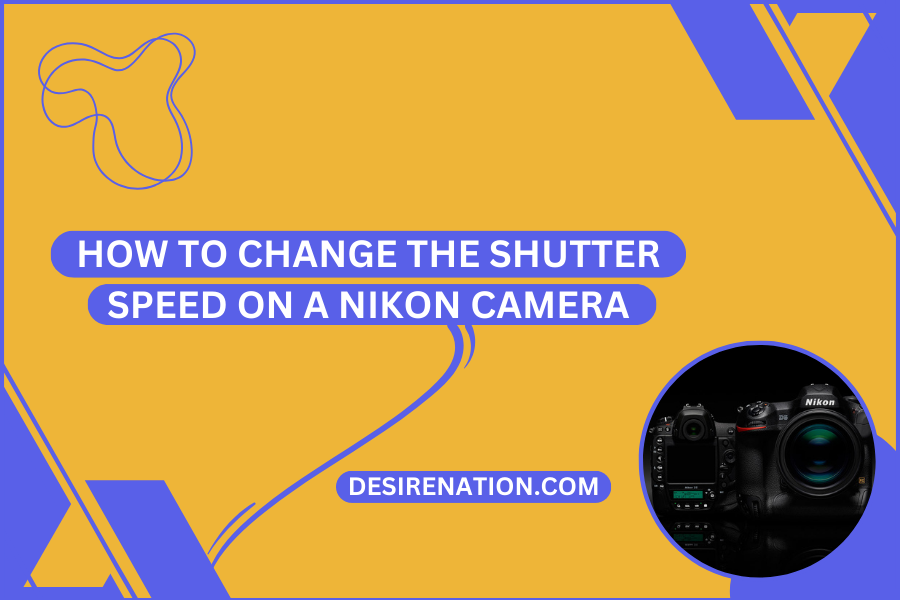Understanding how to manipulate shutter speed is essential for photographers using Nikon cameras. It is a powerful tool that can dramatically alter the look and feel of your photos, from freezing fast action to creating a sense of motion. This article will guide you through the steps of adjusting the shutter speed on a Nikon camera, helping you achieve the perfect exposure and creative effects in your photography.
Understanding Shutter Speed
Shutter speed refers to how long the camera’s shutter is open, allowing light to hit the sensor. It is measured in seconds or fractions of a second. Fast shutter speeds (e.g., 1/1000th of a second) freeze motion, while slow shutter speeds (e.g., 1 second) can create blur, conveying motion.
Step 1: Selecting the Right Mode
- Manual Mode (M): Gives you full control over both shutter speed and aperture.
- Shutter Priority Mode (S or Tv): Allows you to choose the shutter speed, while the camera automatically selects the aperture.
- Program Mode (P): Offers a balance of manual and automatic settings, including some control over the shutter speed.
Step 2: Adjusting Shutter Speed
- Using the Command Dial: Rotate the command dial (usually located near the shutter release button) to adjust the shutter speed. In ‘M’ or ‘S’ mode, this will directly change the shutter speed.
- Viewing the Changes: As you adjust the shutter speed, you can view the changes on the camera’s display screen or through the viewfinder.
Step 3: Monitoring Exposure
- Use the Exposure Meter: Keep an eye on the exposure meter in your viewfinder or on the LCD screen. It indicates whether the photo will be correctly exposed, underexposed (too dark), or overexposed (too bright) at your chosen shutter speed.
- Adjust Accordingly: If the meter indicates under or overexposure, adjust the shutter speed, aperture, or ISO until the meter is centered.
Tips for Shutter Speed Selection
- Fast Action: Use faster shutter speeds (e.g., 1/500th of a second or faster) to freeze motion, such as in sports photography.
- Low Light or Motion Blur: Use slower shutter speeds to capture more light or create motion blur effects, like in night photography or to show movement.
- Stability: Remember, slower shutter speeds can lead to camera shake. Use a tripod for speeds slower than 1/60th of a second.
Advanced Considerations
- Bulb Mode: For exposures longer than 30 seconds, use Bulb mode, where the shutter stays open as long as you hold the shutter button.
- ISO and Aperture: Remember that shutter speed is part of the exposure triangle, along with ISO and aperture. Changes in one affect the others.
Conclusion
Changing the shutter speed on your Nikon camera is a fundamental skill that opens up endless creative possibilities. Whether capturing the stillness in a fleeting moment or illustrating the flow of time, mastering shutter speed adjustment is crucial for any photographer. With practice, you’ll be able to effortlessly manipulate shutter speed to match your creative vision and the demands of any shooting scenario.
You Might Also Like These:
How to change the aperture on a camera