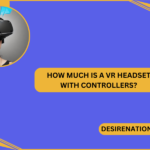Virtual Reality (VR) technology has revolutionized the way we experience digital content, transporting users to immersive worlds that go beyond the limits of traditional screens. If you’re new to the realm of virtual reality and are wondering, “How do I use a virtual reality headset?” this article is your guide to stepping into the exciting universe of VR.
-
Choose the Right VR Headset:
- Before diving in, select a VR headset that suits your preferences and budget. Options include standalone headsets, PC-connected headsets, and those designed for specific gaming consoles.
-
Set Up the Hardware:
- Unbox your VR headset and follow the manufacturer’s instructions for setup. This typically involves connecting the headset to your computer or gaming console and configuring any necessary sensors.
-
Install VR Software:
- Depending on your VR headset, you may need to install specific software or applications. Oculus, SteamVR, and PlayStation VR are common platforms that host a variety of VR content.
-
Adjust the Straps and Fit:
- Put on the VR headset and adjust the straps to ensure a secure and comfortable fit. Position the lenses at eye level and make any necessary adjustments for clarity.
-
Calibrate the VR System:
- Most VR systems require calibration to accurately track your movements. Follow on-screen prompts to calibrate sensors, controllers, and other components.
-
Navigate the VR Interface:
- Familiarize yourself with the VR interface. Depending on the headset, you may use handheld controllers, gesture controls, or even voice commands to navigate menus and select options.
-
Explore VR Content:
- Once set up, you’re ready to explore a vast array of VR content. From immersive games and simulations to virtual tours and educational experiences, the possibilities are endless.
-
Master Basic Controls:
- Learn the basic controls for interacting with virtual environments. This may include using controllers to grab objects, navigate menus, or perform specific actions within VR applications.
-
Take Breaks and Stay Aware:
- VR experiences can be intense, so it’s essential to take breaks to avoid discomfort or fatigue. Be aware of your physical surroundings to prevent collisions with objects in the real world.
-
Explore VR Safety Features:
- Some VR systems come with safety features like boundary systems that alert you when you’re approaching the edges of your play area. Familiarize yourself with these features to enhance your overall safety and comfort.
-
Maintain and Clean Your VR Equipment:
- Keep your VR headset and controllers clean to ensure optimal performance. Follow the manufacturer’s guidelines for maintenance and storage.
Conclusion:
Using a virtual reality headset opens up a world of possibilities, from gaming adventures to educational journeys and beyond. By selecting the right headset, following proper setup procedures, and mastering basic controls, you’ll be well on your way to enjoying the immersive experiences that VR has to offer. So, strap in, calibrate those sensors, and get ready to embark on an exciting journey into the virtual realm!
You Might Also Like These: